Ok, now we're in business. PC installed and running well. Single button on the dash boots it up in a matter of seconds and also makes the motorised touchscreen fold out and switch on.
The ecu software is installed and it's already proved very useful for datalogging even though its only been fitted a few days.
Pretty pleased with it though.

This is it just before it went in (sorry for big pics again - gonna have to look into that):
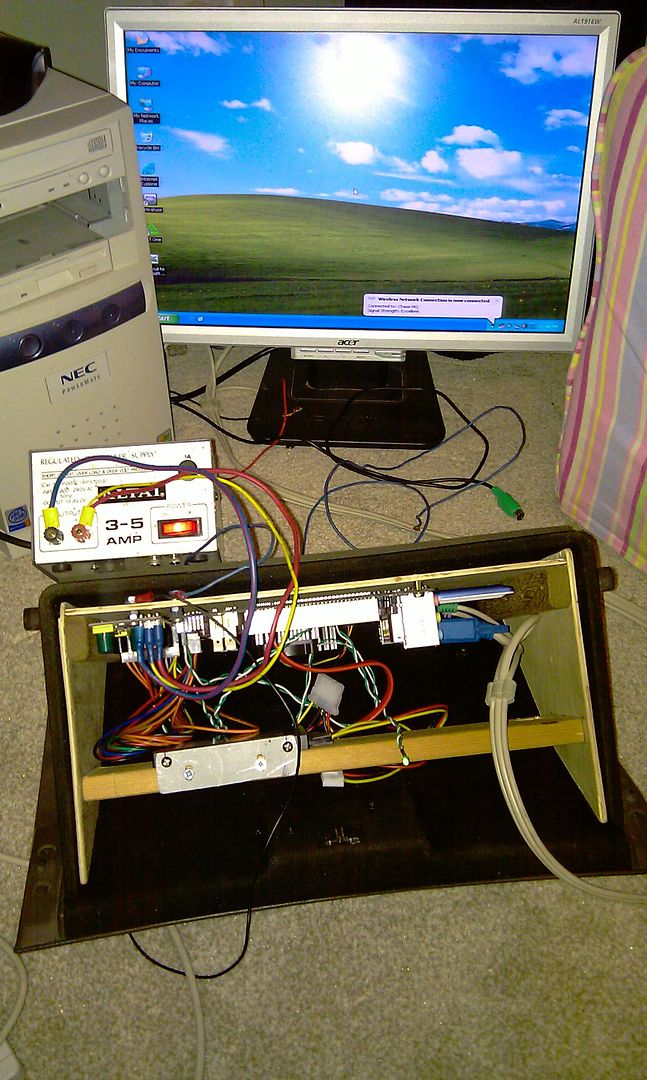
Normal kenwood head unit with the monitor in the closed position above it. Sadly as you can seem, some animal had previously hacked up the trim that goes round the head units. This was necessary since the previous one didn't fit through and neither to these ones properly, but I'm in the process of trying to salvage and tidy up the trim panel now after previous savagery :unsure::

Look! Windows! Quite pleased as the SSD hard drive takes bugger all time to boot/hibernate etc:

win
ActOne software for controlling/monitoring the Simtek, showing the base fuel map:

actone
At the top of the dash is the vent panel which houses the following:
- Toggle switch to go between primary and secondary maps. Not yet wired in.
- Toggle switch for enabling/disabling antilag/launch control. Doubt this will see much use but as the ECU has it I thought I should add the option.
- Left pushbutton is for calibrating the LC1 Wideband O2 sensor
- LEDs are for the Knocklink display
- A 4 port USB mini hub to plug in wireless dongle/bluetooth dongle/memory
Obviously the monitor is titchy compared to having a full size laptop in the car, but having this carputer means it is always in the car if a tweak is needed or monitoring, plus it also gives a nice mediplayer front end, lots of storage space for music (which pipes into the Kenwood), and satnav if necessary. Plus web browsing over wifi if the wife pops into the shops or something and I'm sat in the car for half an hour. Or much longer....
The screen is about as reflective as most mirrors I've seen so in direct bright sunlight it's a bit pesky but generally its ok, and being the isle of man it's usually overcast anyway.

Having a flat battery should not be an issue with this device since the power supply refuses to start the PC when voltage dips below 11v, or will shut the PC down if it drops below that level while the pc is already running, in theory leaving sufficient power to start the engine still.
Oh yeah, and another thing I need is some sort of cheap and miniature input device for keyboard and mouse use. Yes the screen is touchscreen and you can get soft keyboards on screen etc, but while touchscreen in a car is ok for general prodding and the odd little accurate bit here and there, a keyboard and mouse/trackball would make lfe easier. Am thinking about something like this:
[url="http://cgi.ebay.co.uk/2-4G-Wireless-Rii-Mini-Keyboard-Touchpad-PC-PS3-/150444368256?cmd=ViewItem&pt=UK_Computing_ComputerComponents_KeyboardsMice&hash=item23072ee180"]http://cgi.ebay.co.uk/2-4G-Wireless-Rii-Mi...=item23072ee180[/url]
Or this:
[url="http://cgi.ebay.co.uk/Mini-Wireless-PC-Keyboard-Mouse-Touchpad-Remote-Control-/280479996415?cmd=ViewItem&pt=UK_Computing_ComputerComponents_KeyboardsMice&hash=item414de919ff"]http://cgi.ebay.co.uk/Mini-Wireless-PC-Key...=item414de919ff[/url]
Which can live in the centre console or something, ready for use when necessary.
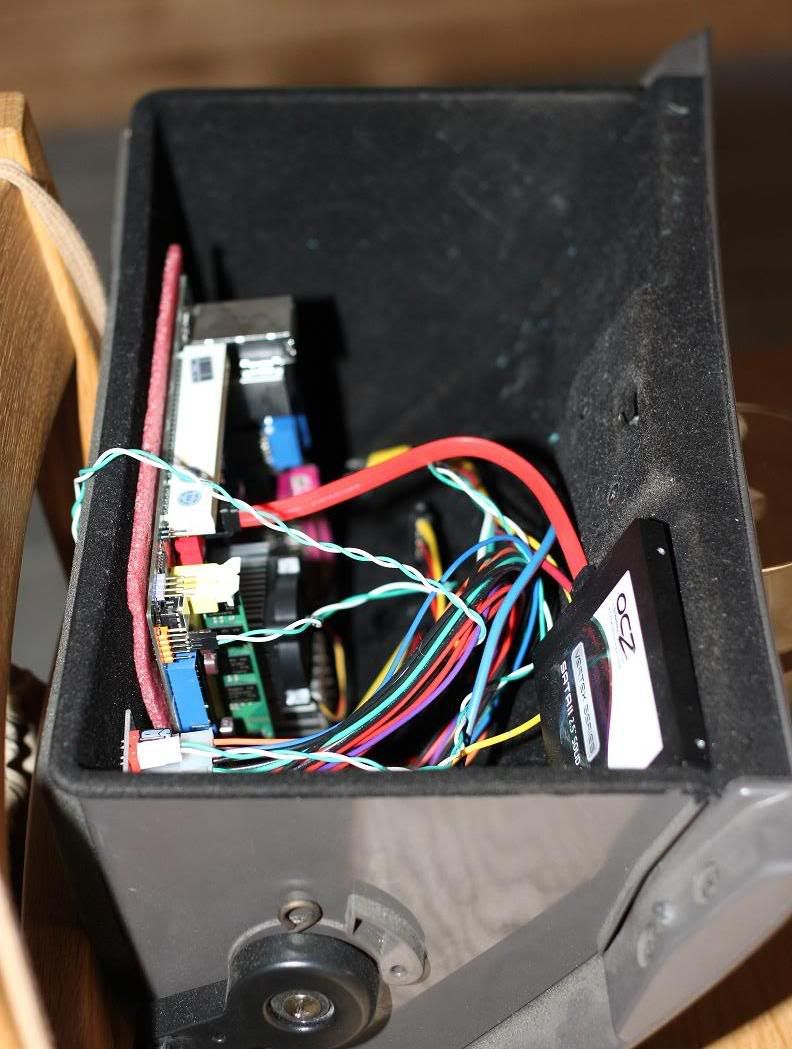
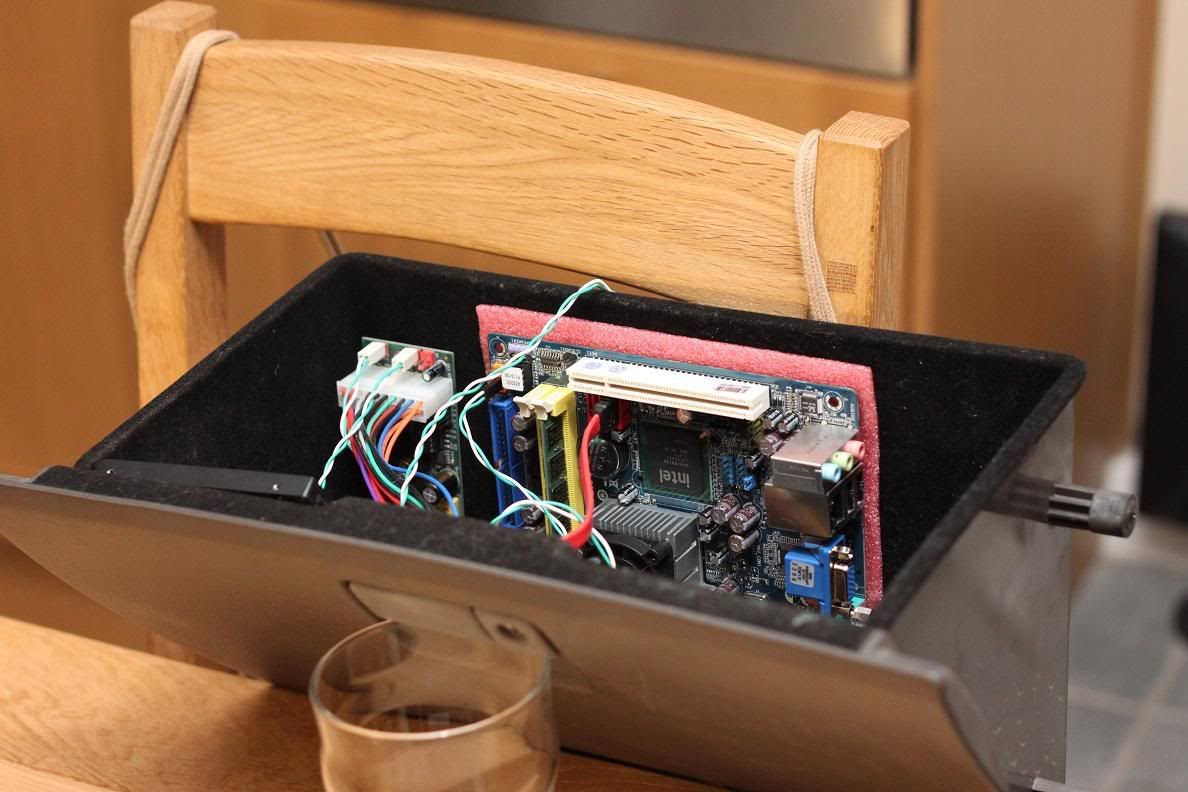













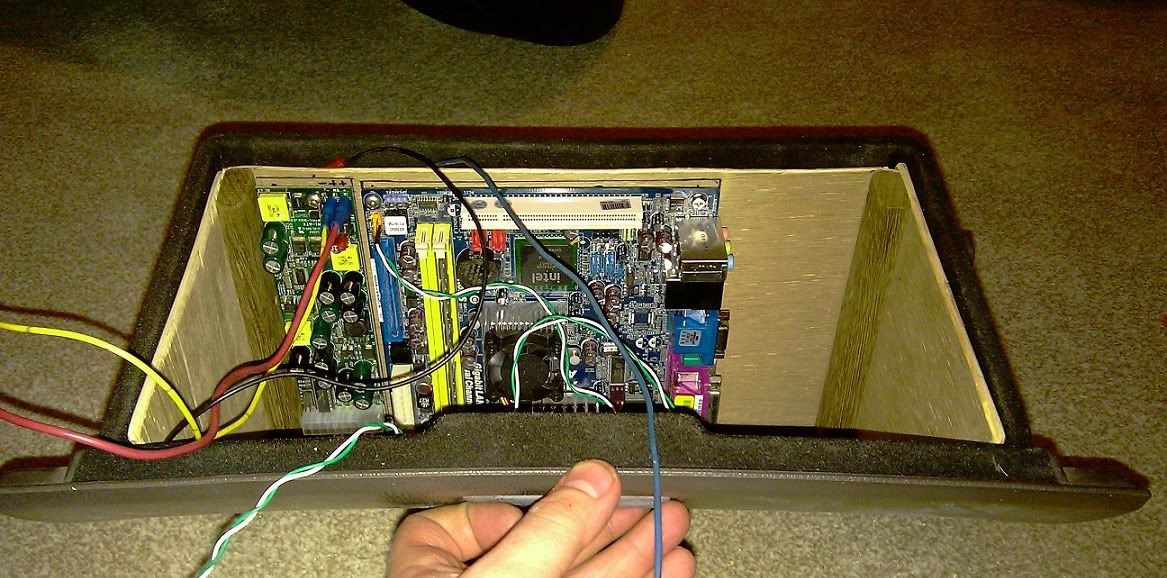
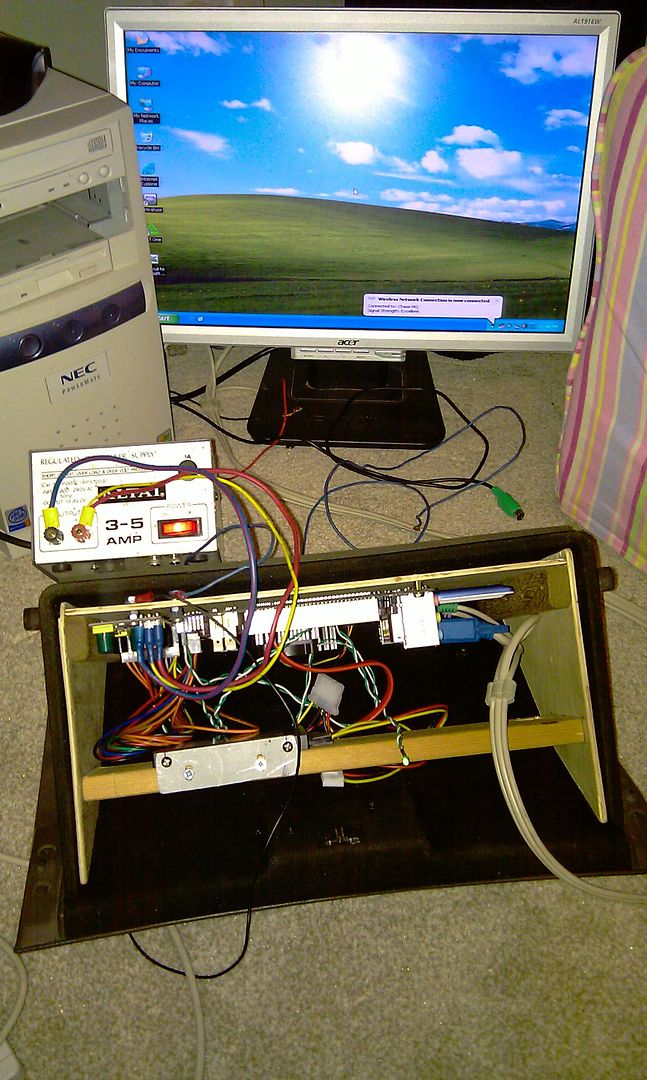

 win
win actone
actone

